Self-Host Vikunja To-Do List Web App
Last updated on March 27, 2025 pm
Self-Host Vikunja To-Do List Web App
Vikunja is an open-source to-do list web app, which is developed with Go and Vue.
0. Environment
| Software | Version |
|---|---|
| Ubuntu | 24.04.1 LTS |
| OpenSSL | 3.0.13 |
| Snap | 2.65 |
| Nginx | 1.24.0 |
| Docker | 27.3.1 (install later) |
| Certbot | 2.11.0 (install later) |
1. Install Docker
Please refer to the instructions in the Self-Host Maybe Finance Web App - 1. Install Docker section.
2. Setup Docker Compose
Vikunja is available via many different methods. In this guide, we plan to use Docker Compose to manage the Vikunja service and its dependencies.
2.1. Prepare for environment variables
1 | |
The generated hexadecimal string will be used as the secret key of Vikunja service.
Update your .env file with the following content:
1 | |
2.2. Configure Docker Compose file
1 | |
Update your compose.yml file with the following content:
1 | |
2.3. Start the Services
Start the services in the background:
1 | |
Now the app is available at http://localhost:3456 or <your_pub_ip>:3456. (Don’t forget to open the port of the server in the firewall.)
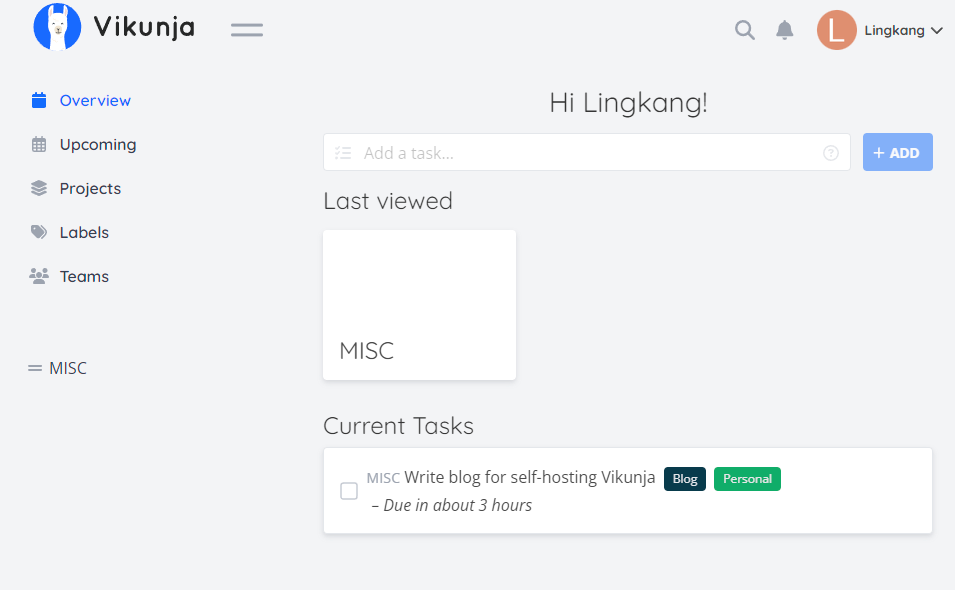
3. Setup SSL Certificates
This part is same as the Self-Host Maybe Finance Web App - 3. Setup SSL Certificates section.
4. Disable Default nginx Site
This part is optional. This part is also same as the Self-Host Maybe Finance Web App - 4. Disable default Nginx site section.
5. Disable New Registration
At the moment, the self-hosted Vikunja instance allows anyone to register. If you want to disable new registration, you can set the VIKUNJA_SERVICE_ENABLEREGISTRATION environment variable to false in compose.yml.
For example:
1 | |
When new registration is disabled, the login page will not display the registration link.
6. Update for New Version
To update the Vikunja service to the latest version, you can pull the latest image and restart the service:
1 | |